Are you ready for some major Pinterest education? Pinterest drives a ton of traffic so being a successful user can also make you be a successful blogger. Kathy is here to share how she grew her Pinterest following and how to use Pinterest to grow your blog.
Hi there! So glad to be a part of Just us Four’s “How to Blog” series. Thanks for having me. 😉 Everything I have learned about blogging is from other bloggers, searching the web, and personal experience. I am grateful for the chance to return the favor.
95% of my traffic comes from Pinterest. Wow. Once I figured that out, I did some quick research, implemented changes, and went from 40 followers (back in January) to 1,000+ followers in just a few weeks.
Maximize Pinterest to Get More Traffic
Part one: Pinterest Start with what you have
When I started blogging back in February 2013, I created a new business account for Pinterest. If I could to do it over, I would convert my personal account to a business account and keep my original followers. (I never use my personal account anymore.) Perks for having two separate accounts is that you can keep your business account well organized and focused strictly on your blog’s niche.
Work with what you have:
1. About me: Make sure to give an intriguing description of your interests, try not write a generic answer. You want other pinners to know what makes your Pinterest site special. Just like your blog, it’s all about branding. If you have a profile picture that you use on your blog and other social media, use it here too. Don’t forget to add your blog’s url.
2. Organize your boards: When pinners see your boards, they (the boards) should be aesthetically pleasing and well organized. Divide your pins into categories (and sub-categories if you need to!) with clear titles and write in a board description. To make your boards appear more cohesive, try to find common elements in all of your cover images (colors, picture angle, moods).
3. Include the best of yours: Show off your work!! Make sure one of the first boards on your page is “the best of your blog.” You worked hard to create great posts, we want to see them! Now, don’t go crazy pinning all of them at once, only 10% of “new” pins should be yours, the rest should belong to others.
4. Only pin original content: You might need to check existing pins, but it is very important that your pins come from the original source to keep “readers” coming back to you! Also, if a good description is not provided, write what it is you like about that pin.
Part two: Optimize your blog for Pinterest
1. Pin it button: I hate finding an awesome picture to pin and I can’t find a “pin it” button. “Share it” buttons at the bottom of your post is better than nothing but a hover pin it button directly on your images is even better!! (I use jQuery pin it button for images on my wordpress site) Make it easy for readers to pin your content.
2. Pictures: Let’s talk real quick about what type of pictures get pinned the most.
Images that do great are: lit naturally (or mad editing/photography skills!), close up shots, taken/cropped vertically, and usually don’t show a face unless it is a model (more generic).
Here are some of Pinterest’s most popular pins right now from three different categories. Take a good look at them and decide what makes them so popular for Pinterest.
Home Decor
Food
 DIY/Crafts
DIY/Crafts
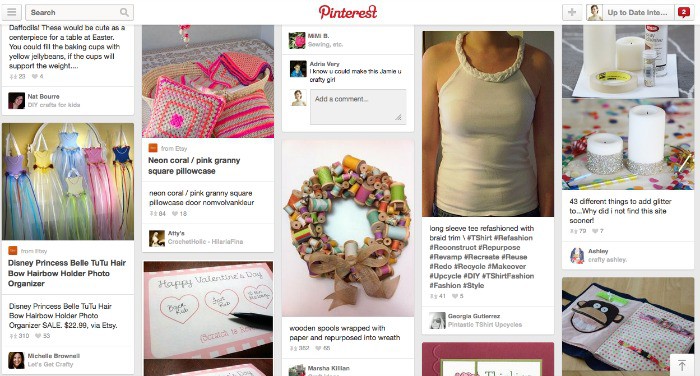
3. Intriguing descriptions: When you add your images to your blog and Pinterest, write a captivating description. Example: (generic) “Coffee Filter Roses” (more interesting) “Easy DIY Coffee Filter Roses-try three different methods. Great idea for Valentine’s Day!” Give the readers a reason to check out your post.
Part three : Optimize Pinterest for your blog
1. Create Rich Pins: This isn’t necessary but it looks more professional (only available if you have a business Pinterest page). You can find out more here. Compare the two pins below.
2. Use your Pinterest analytics to find most pinned and clicked. Those are your most popular pins, use this information wisely! 😉
3. Join collaborative boards: This is one of the most important steps. Once I joined group boards, my pins>>>followers>>>blog pageviews exploded. Make sure you abide by their rules and the rules below in part four! To find group boards, start with a search on Pinterest for your niche + group board.
4. Once a month, change the cover images on your boards. This will keep your readers visually interested. You don’t want them seeing the same thing month after month….
Part four: Strategic Pinning
Okay, the truth comes out. Sometimes I get caught up into this wonderful world of Pinterest and spend more time on it than my blog… Eek. I know. Gosh, once I saw my numbers growing, I just couldn’t help myself. Now, I have a schedule for how many pins, to which boards, and often I pin in a day. I let myself take about every other day off too. Whew!
More on group boards: These are the boards I pin my original content to. I can pin anywhere from 10 to 100+ a day. It just depends on how much time I have. If you are new to this, I would recommend setting aside 20 min/day for pinning. Then go from there.
1. Pin at different times: To capture different readers attention, don’t pin at the same time every day. Try spreading them out through breakfast, lunch, and dinner. Saturday and Sunday are the BEST days to pin, feel free to pin whenever!
2. No more than 2 pins to one board: You don’t want to turn a reader off by bombarding a board with your pins. Limit yourself to 2-3 pins in a row. Once there is some cushion, add 2 more…. Also, a lot of group boards in the same niche have the same readers, so pin to a few boards, wait 30 min, and then pin to a few more.
3. Find original content outside of Pinterest to pin: Don’t forget about sharing the love. Try to find content that you haven’t seen on Pinterest yet. Pin from other bloggers and websites.
4. Engage with other pinners. This goes along with #3. Keep sharing the love. Comment and “heart” other pins. This is social media, so be social. 🙂
5. Recycle old pins: (erase the old ones) Repin old pins to boards to give them (and your older posts) new life! Just make sure you scroll down and erase the original pin out of the kindness of your heart (or because you are OCD like me!)if you are able. 😉
That’s it!
If you are starting at the beginning of this, try working on one part of this post a week. Please don’t try to accomplish all of this in one night. Also, feel free to email me with any questions, I will do my best to help! kathy @ uptodateinteriors (dot) com
Check out 10 Tips for a Better Blog for more blogging tips.
Thanks so much for having me,
About Kathy: Kathy is the editor of Up to Date Interiors and when is not blogging, spends most of her time being a mom and Marine Corps wife, teaching piano lessons, or delving deep into DIY projects and interior decorating. You can follow her on Facebook, Twitter, and Pinterest.


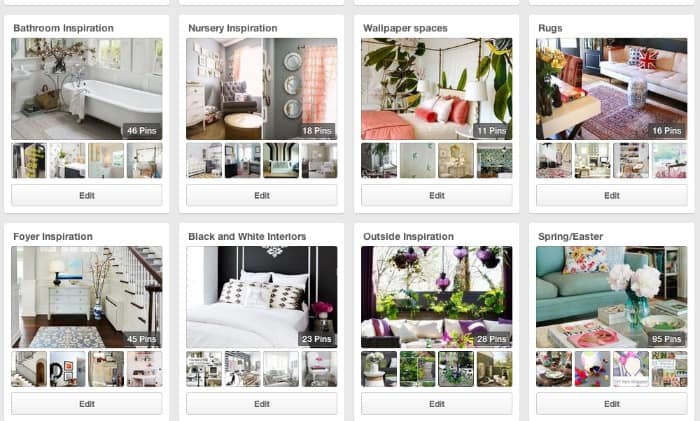












Great tips! I’ve been focused on Twitter so much, I haven’t taken the time to really optimize for Pinterest. Now I know where to start!
These guides are brilliant and I have to try all of them for growing my Pinterest! I have been pleased to read the entirety of the post as mentioned above in detail. I appreciate the reading. Thank you so much and keep up the good work!